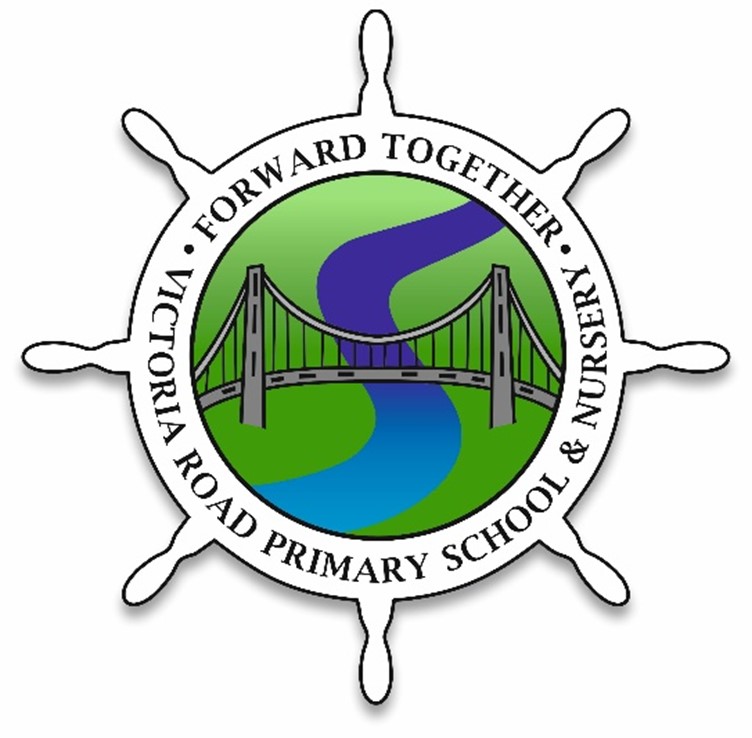E-Safety
E-Safety
As our children begin to use the internet, social media, mobile phones, games consoles etc. more and more it is important that we do everything we can to help them understand the risks involved and stay safe. We don't want to stop our children using all of the exciting new technology which is available but instead teach them how to use it safely and responsibly as well as ensuring they know what to do if they ever have a problem.
At Victoria Road Primary School we take care to educate our students on e-safety/online safety issues; teaching them the appropriate behaviours and critical thinking skills to enable them to remain both safe and legal when using the internet and related technologies in and beyond the context of the classroom.
With the ever evolving world of technology and constant introduction of new emerging technologies e-safety is a key aspect of school life embedded across our curriculum. Our students are taught how to behave responsible and safely whilst online during dedicated lessons throughout the year for example in Computing & Citizenship, with cross-curricular references in a range of other subjects.
In addition to this, times are dedicated throughout the year towards whole-school e-safety initiatives such as e-safety based assemblies and the use of our Digital Leaders in order to educate our students on how their online life affects them.
We know that it is our responsibility to work alongside our parents to educate, support and update them on key e-safety matters. Each year we run e-safety assemblies for parents and carers and provide updates to parents on new technologies and advancements. There are also regular updates and helpful hints shared in our school newsletter.
Our aim as a school is to develop confident users of ICT, who are able to self-regulate and identify potential risks. We feel we offer a well-rounded and diverse e-safety/online safety curriculum which supports this aim.
To begin with, please think about the following checklist.
E-Safety Parental Checklist:
- I have asked my child to show me sites they use
- I have set the security settings on all the technologies they use
- I have asked my child to only accept people they know and trust in the real world as online “Friends”
- I have set safe settings on our computer/laptop and set adult content filters on my/my child’s smart phone
- My child has agreed to tell me if they are worried about something online
Other useful documents
These guides were produced by National Online Safety and give advice about different websites and apps your children may be accessing:
These resources were created by the UK Safer Internet Centre and provide tips about the use of different technology as well as advice for parents about helping their children to stay safe online.
Top Tips for Xbox one and Xbox 360
Parent and Carers - Conversation Starters
Parent and Carers - Family Internet Safety Plan
Share Aware:
Share Aware, from NSPCC and O2, gives parents all the tools they need to have regular and informed conversations with their child about staying safe online. Under 20% of parents discuss online safety regularly with their children but we want to get every family talking about their child’s life online, just as they would their day at school. Parents can sign up to the Icebreaker email series and become an expert in their child’s online world in 6 weeks, follow our four simple steps to keeping children safe online, watch our film ‘Safety advice from a 10 year old’ or visit Net Aware – our guide to your child’s social networks apps and games. The internet is a great place for children to be, being Share Aware makes it safer.
- Just like in real life, children need our help to stay safe online. Teach your child to be #ShareAware with @NSPCC and @O2 https://www.nspcc.org.uk/preventing-abuse/keeping-children-safe/share-aware/
- Teach your child to be #ShareAware online, with step-by-step advice from @NSPCC https://www.nspcc.org.uk/preventing-abuse/keeping-children-safe/share-aware/
Online safety:
Internet Matters - Parents Guide to Fake News
Are you worried about online sexual abuse or the way someone has been communicating with you online? Make a report to one of CEOP's Child Protection Advisors here